With the development of civilian use of video surveillance technology, more and more supermarkets, restaurants, shops, offices, factories, and even homes have installed surveillance cameras, so how to install surveillance cameras, and how do we install surveillance cameras? ? The detailed steps of the monitor installation tutorial are as follows:

1. First of all, determine the area to be monitored, so as to determine the installation position of the surveillance camera and the size of the surveillance camera lens to achieve the best surveillance effect. The installation position of the surveillance camera is recommended to be more than 3 meters, but not too high. If the installation position is too low, it is easy to be damaged by human beings. If the installation position is too high, it is inconvenient to maintain.
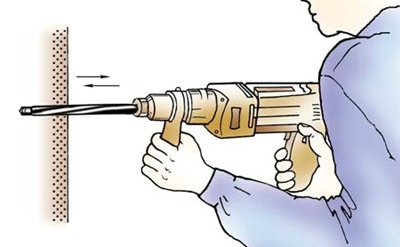
2. After selecting a suitable location, first use the surveillance camera bracket to mark the location where holes need to be punched on the installation location. Then use a percussion drill to drill holes in the wall. If it is a wooden structure, the bracket can be fixed directly with self-tapping screws.

3. Insert the expansion plug into the finished eye, and fix the surveillance camera bracket on the wall with self-tapping screws. Be careful to fix it firmly, otherwise the screen will shake after installing the surveillance camera.

4. After the monitoring camera bracket is fixed, fix the monitoring camera on the universal joint of the bracket, and initially adjust the angle of the monitoring camera according to the area to be monitored. After the surveillance camera is installed, start wiring. Surveillance cameras have power cables and signal cables. The power cables are powered by a 12V/2A power supply, and the signal cables use different cables depending on the type of surveillance cameras. The analog surveillance camera is transmitted by coaxial cable, and the network surveillance camera is transmitted by network cable.

5. After the line is connected, go to the back end to connect the line of the hard disk video recorder, and check whether the bracket screws and camera screws are fixed; the outdoor unit should check that the monitoring camera must be waterproof; whether there are fingerprints and other dirt in front of the lens. After that, the power-on debugging can be carried out. If there is no fault in the monitoring camera, power supply, etc., by debugging the monitoring software of different manufacturers, the picture of the monitoring camera can appear on the back-end display.

Precautions:
This monitoring installation tutorial is mainly about the detailed steps of the actual installation. For the installation and debugging of the monitoring software, different manufacturers have different setting methods. For details, please refer to the product description or consult the technical personnel of the monitoring manufacturer you installed. At the same time, it is recommended that you purchase monitoring products of well-known brands when purchasing monitoring equipment, and the after-sales technology is guaranteed.
Contact:Mr. Song
Mobile:0086-13316589230
Phone:0755-82789110
Email:mstec@foxmail.com
Address:4th Floor, Block A, No.4, East District, Bantian Shangxue Science Park, LonggangDistrict, Shenzhen City, China
V380 Camera Factory, Produce WiFi Camera, Mini Camera, Solar Camera, IPC Camera and Camera Detector粤ICP备18055889号 Sitemap